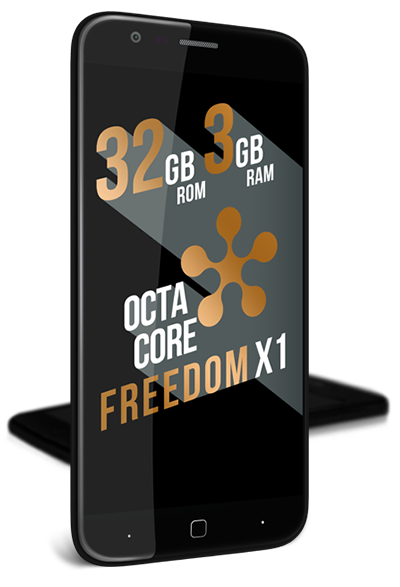This number of service order is not registered
Here you can download the user manual for BLASTER
Here you can download the user manual for SPACER
Costs of goods delivery to the purchaser are not included into goods price. You have the opportunity to make online payment using the payment cards Visa and MasterCard, as well as the payment system of Bank link Swedbank. During ordering you will be offered to immediately pay for you purchase by card. The delivery is performed only after order payment.
Shipping cost will be displayed at checkout.There is 1 years brand warranty for all Just5 mobile phones.
Here you can download FREEDOM X1 pictures
Here you can download FREEDOM pictures
To browse and transfer files between your Mac computer and your Android device, please, download this app to your Mac.
The mobile phone menu is elementary, any mobile phone function can be reached within not more than 2-3 steps.
To everybody! Creative people will like their design, unusual case colours and original performance. Just5 phones are often called "anti-iphones". The phone will be convenient to use with Tablet PC or smartphone and will significantly increase their working time. They are easy to be used by children, safe, simple and do not have games and internet (except for CP10S and BRICK). Older people will love big keys, big number symbols, loud calls and excellently realized basic functions of Just5 mobile phones.
They can. It is very simple. To block them you only need to press the button at the back of the phone.
No, switching the side button FM, the broadcast goes through the mobile phone loud speakers. It is loud! Radio station frequencies are selected by up and down keys of the menu. Not many mobile phones can broadcast radio stations without earphones! In some models the radio switching key has a separate settings on/off in the menu.
Yes, the flashlight is switched on by a separate side button, but not via the mobile phone menu. It is very bright and energy-saving, does no discharge the battery. The flashlight works perfectly even if the battery is practically discharged.
Depending on the model, the battery charge is enough for 5-6 exploitation days. If you need to talk without interruption (in call centre mode) - the phone will last ~8 hours. In waiting mode the phone can last from 2 weeks to one month. The battery capacity is 1000 mAh, which is more than in most ordinary mobile phones.
In order to set hot-keys enter the menu "Contacts", "Hot-keys", "Set the number", then choose and set the number from mobile phonebook or sim-card contacts to each key. Do not forget to activate the mode in the menu "Hot-keys" by pressing the key "OK" on "Switch on the hot-keys". The hot-key function can be set for keys from 2 till 9, and also for keys "*" and "#".
Just5 mobile phones have all necessary certificates and they comply to all corresponding basic standards (ЕАС, РСТ, ССЕ). Phones sold in other countries have certificates of those countries (Europe, the USA, etc.).
The loud speaker volume of Just5 mobile phones has an excellent mark. That could be expected from the phone with "a big heart". The ringtone is loud, of high frequency.
Yes, you can switch on the speaker by pressing the key 0. This function is very popular for car drivers and those who want to hear their interlocutor better.
"Contacts" or phonebook of mobile phones is meant to store 100 to 1000 records depending on the model. In addition to mobile phone memory, you can also store numbers on sim-card.
Spacer smartphone set: phone with dark-grey cover, additional white back cover, accumulator, universal USB-charger, USB-microUSB cord, wire headset, short manual, qualitative box.
Just5 Surf set: phone, charger, short manual, package.
For phones with big keys: manufacturer's accumulator of increased capacity, orange charger, wire headset, user manual. Models CP10S and BRICK sets include additional usb/micro-usb cords for recharge.
CP10S and BRICK are recharged via wide-spread micro-usb socket; practically any device can be recharged via usb-cord using manufacturer's orange Just5 charger. Headset socket is ordinary - 3,5 mm, ordinary earphones will fit. The charging device with thin charger is good for all previous Just5 mobile phone models (CP11, CP10, CP09). In models CP10S, BRICK and CP10, and CP11 identical accumulators are used (battery standard BL-5C). Also, you can charge phones CP09, CP10 and CP11 using the 6th-series Nokia phone chargers.
First of all, Just5 mobile phones are sold in company's internet store JUST5, and also in selling networks and at operators approved by the brand in each country. You can make an order on our internet site.
The model Just5 CP10 has a new design with more rounded shape. It has a larger screen, increased phonebook capacity (to 500 contacts) and vibration ring.
Users of СP10 and CP10 SPACE mobile phones have found a very unordinary use of the SOS button. If you put the SOS button into working mode not programming any numbers on it, then at the incoming call the automatic connection is established and the caller can hear everything happening in the room. And now imagine that you have put the mobile phone in the silent mode and switched on the SOS button, and "accidentally" left it at home …
Yes! 1– design! 2– the biggest and handy keys! 3–completely new original interface (in series CP10S and BRICK). 4– "SuperButton" (functions: SOS, flight mode, jet lag, just trip and manual counter) 5–qualitative materials and assembling. 6–external switch for blocking, radio and flashlight. 7–bright orange charger. 8–gift package
CP10S and BRICK have a new design (CP10S is upgrade and improvement of popular CP10, but the design of BRICK was developed by "Art. Lebedev Studio"), phones have a new colour screen, a completely new and even more comfortable contrast interface, a new format of micro-usb charger and new functions of SuperButton. And yet, phones retain all advantages of previous Just5 series (external switchers, big handy keys, powerful battery and many other).
Depending on the model Just5 mobile phones work in GSM 900/1800/850/1900 standard and will work with any mobile connection operator supporting the present standard.
The main feature of BRICK is the design by Art. Lebedev Studio. The phone has the basis similar to one of CP10S and the same interface. Except for design, the differences from CP10S are: a long pulled-out antenna for FM-radio, blocking button at the back of the phone (instead of SuperButton), automatic blocking, no SOS function. It is the only Just5 device able to stand on any side!
Emergency call is a very useful function. Pressing the "SOS" button at the back a loud alarm is switched on attracting the attention of people around. At the same time the mobile phone starts to dial four previously entered numbers (these can be relatives or emergency services) sequentially (one by one). When the connection with one of them is established, this person will hear everything that happens. The microphone is very sensitive. And just in case, it sends the text messages with previously written text to these numbers. That can be a text "I need help!" or something else.
It is an extended variant of the SOS button. Pressing this multi-functional button opens an access to the following options: Flight Mode - "airplane mode", saves the battery and allows not to switch off the phone during the airplane flight; SOS - switches on the alarm, immediately sends a message and dials up to five previously selected contacts from the phonebook; Jet Lag - the fast time settings when changing time zones; Just Trip - the simplest navigation application, which allows to remember the route with the help of symbols-hints; Hand Counter is an easy and handy counter.